Office Info
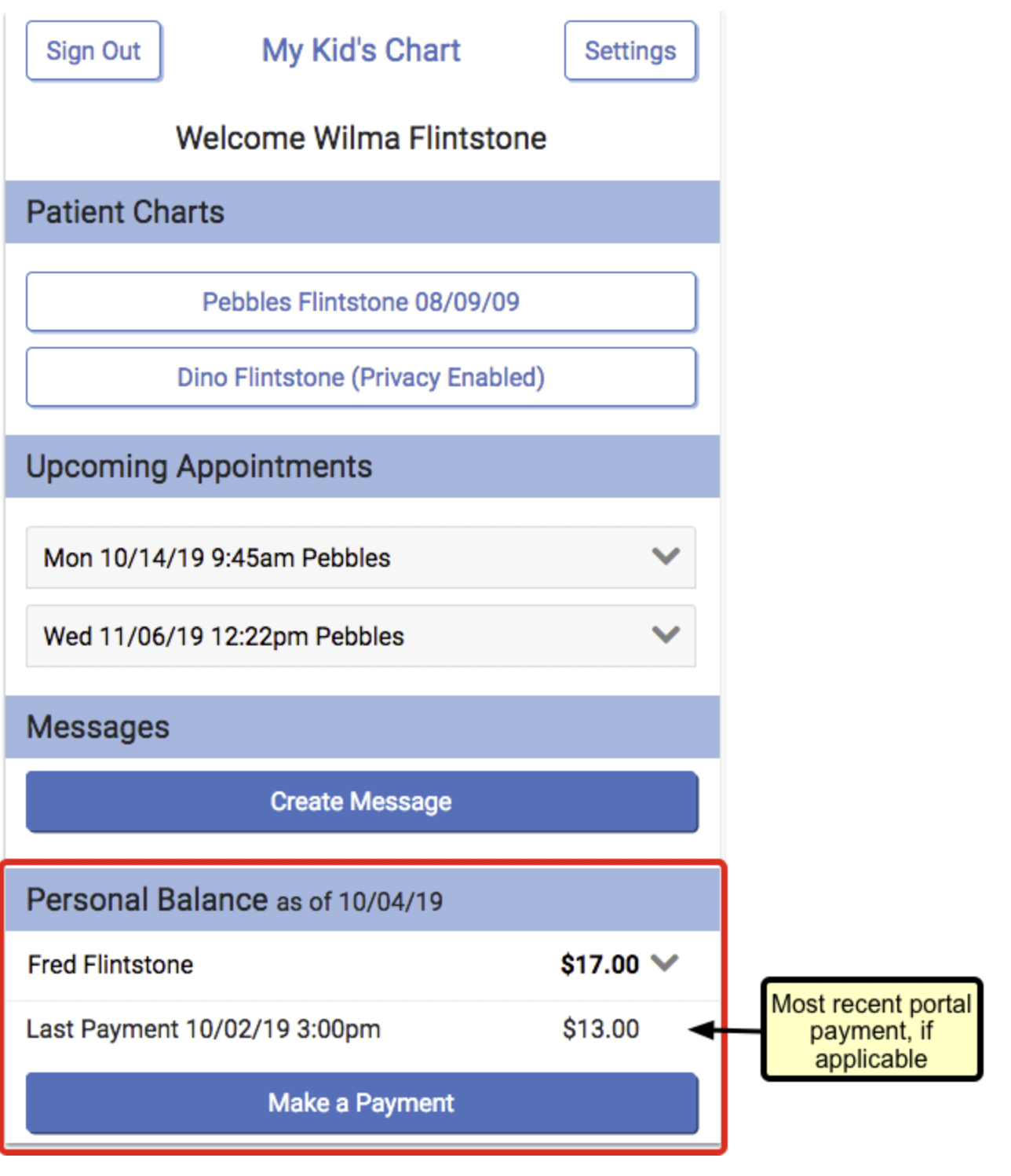
Make a Portal Payment
Families can pay any outstanding balances or copays due for virtual visits through the patient portal. The portal accepts Visa, MasterCard, Discover, and American Express.
If your family does not have an account, please call the ofice at 203-287-0552 and our office staff can set up an account.
To make a payment:
- Log-in to your family's portal account: https://hamden.pcc.com/portal/session/new
- Click on the purple "Make a Payment" button
- Fill out the credit card information as well as billing contact information. Credit card data is never stored on our PCC servers. If you choose to save a credit card for future payments, the card information will be stored by our PCI-compliant partner, BluePay.
- Once the requested fields are completed, click on the green "Make a Payment" button at the bottom of the screen.
- A receipt will be generated for your records by BluePay. It will be sent to the email address that you listed under your billing information in step 3.
Make a Payment without a Portal Account
If you are making a payment on behalf of someone and do not have a portal account, click here. You will need to have the account number that is listed on the statement.
